
Digitel Marketing
This presentation will cover the key aspects of leveraging WordPress for effective digital marketing, from selecting the right theme and plugins to integrating with Google Search Console and creating engaging content.

Introduction to WordPress for Digital Marketing
Open Source Platform
WordPress is a free and open-source content management system (CMS) ideal for creating and managing websites.
User-Friendly Interface
Its intuitive interface makes it easy to build, update, and manage website content without coding knowledge.
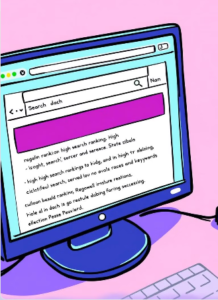
Optimizing Your WordPress Site for Search Engine Visibility
1. Keyword Research
Identify relevant keywords your target audience uses to search for information.
2. On-Page Optimization
Optimize your website’s content, titles, descriptions, and images for search engines.
3. Off-Page Optimization
Build backlinks and engage in social media promotion to increase your website’s authority and visibility.

Leveraging WordPress Themes for Branding and Design
Customization Options
Themes offer flexibility to personalize your website’s look and feel to match your brand
Responsive Design
Themes ensure your website looks great on all devices, from desktops to smartphones.
Pre-built Features
Themes often include pre-built features like sliders, galleries, and contact forms, saving time and effort.

Essential WordPress Plugins for Digital Marketers
SEO Plugins
Improve search engine visibility and optimize content for better rankings
Analytics Plugins
Track website traffic, user behavior, and conversions to understand your audience and optimize your strategy.
Email Marketing Plugins
Integrate email marketing services to capture leads and nurture relationships with your audience.
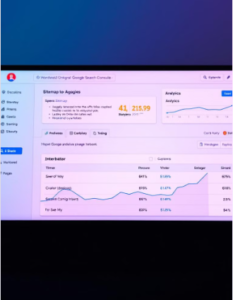
Integrating WordPress with Google Search Console
Verify Ownership
Verify your website ownership in Google Search Console to access data and manage settings.
Submit Sitemap
Submit your website’s sitemap to Google Search Console to help the search engine index your content faster.
Monitor Search Performance
Track search queries, clicks, and impressions to understand how your website performs in search results.

Monitoring and Analyzing Website Performance in Search Console
Click-Through Rate (CTR)
The percentage of users who click on your search results.
Average Position
The average position of your website in search results for specific keywords.
Organic Traffic
The number of users who visit your website from search engines.

Keyword Research and Optimization with WordPress
Identify Target Keywords
Research relevant keywords that your target audience uses to find information.
Optimize Content
Incorporate target keywords naturally within your website content, titles, and descriptions.
Track Keyword Performance
Monitor your keyword rankings in Google Search Console and make adjustments as needed.
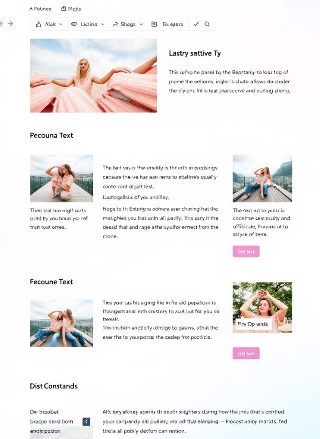
Creating Engaging Content with WordPress
Blog Posts
Regularly publish informative and engaging blog posts on relevant topics.
Landing Pages
Create dedicated landing pages to capture leads and promote specific offers.
Video and Multimedia
Incorporate video and other multimedia content to enhance engagement and storytelling.
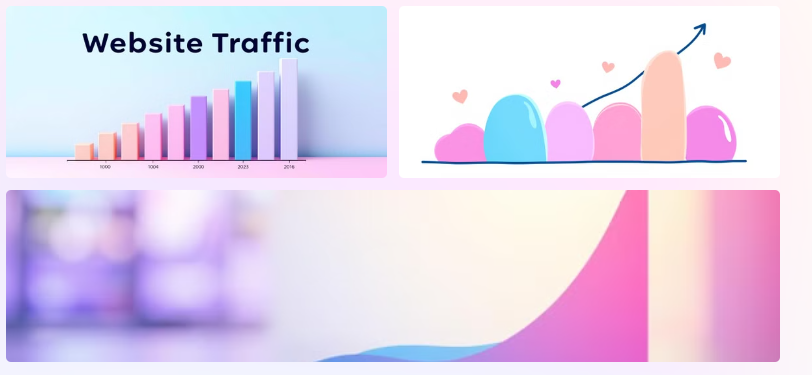
Measuring and Reporting on Digital Marketing Metrics
Measuring and reporting on online marketing metrics entails monitoring key performance indicators (KPIs) to measure the success of online campaigns. Typical metrics are website traffic, conversion rates, engagement levels, click-through rates (CTR), and return on investment (ROI). Google Analytics, social media insights, and SEO trackers are tools used to collect data. Reporting entails analyzing trends, spotting areas for improvement, and making data-driven decisions to maximize marketing strategies. Clear, easy-to-understand reports through graphics and insights help stakeholders comprehend campaign performance. Continuous monitoring and realignment based on these metrics increase digital marketing effectiveness and business growth.



